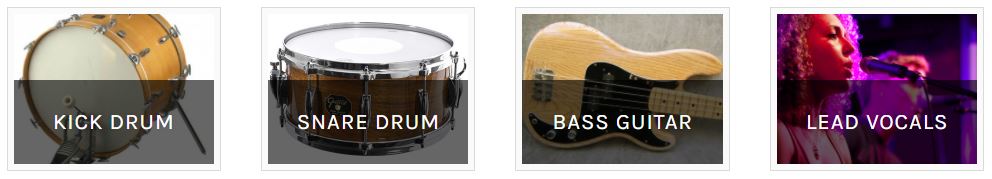|
So I walk into church the other day a little late during worship, and the mix is just a big pile of mush. No definition. Can't pick out individual parts. Just a big pile of auditory guacamole. Thankfully, this is an exception at my church, but it does happen on occasion. Now, any engineer that has any experience at all will tell you this has happened to everyone (myself included). If you find yourself in this this situation, here is a list of things you can do to rectify a mushy mix! 1. HIGHLIGHT CERTAIN KEY INSTRUMENTSThis is going to sound crazy, but work with me here: Your first line of defense against the horrors of a mushy mix, is to gently take the faders down a few dB of everything else in order to clear sonic space for these 4 instruments: In other words, bring these 4 instruments out in the mix above everything else. Make sure your lead vocals are the star of the show with the other 3 instruments as a solid support/foundation. Work on getting these sounds out in front of the mix; making sure the kick drum and the bass guitar are not stepping on one another. Same thing should happen with the snare and lead vocals. No one ever walks away from a gig humming the snare drum! 2. KILL reVERB & OTHER EFFECTSEven if only temporarily, kill your reverb until you get a workable mix again. It's better to roll dry and have a great mix, than super wet with an unintelligible mix. What most novice engineers don't realize, is that reverb "pushes" and instrument back away from the audience sonically. It creates a sense of space in your brain. It also can "smear" the intelligibility of the instrument you put it on; especially if you don't know how to properly set it up. Have you ever been in a gym or racquetball court, and couldn't understand what the other person was saying if they spoke too loudly? That's because your brain has a combination of all of the waves the ear presents to it all at once. Learning what type of reverb to use on certain instruments, and how to use the controls of a reverb processor, is a God-send in a mixing situation. 3. THE MUTE BUTTON IS YOUR FRIENDOne of the most powerful tools in your mixing disposal, is the mute button. I have had times when the band is killing it, and then there's some dude rocking a solo that sounds something like Yoko Ono getting in a fight with a bumble bee. There are times when somebody in the band is just not paying attention and are off in La La Land, or sometimes you'll have somebody who is convinced that they should play as many notes as possible. This can leave you in a difficult situation because you don't want to be rude and mute them, but you know what...you totally should. Go ahead. One of the most effective uses of the mute button, are out-of-tune background vocals. Have you ever had that situation where you have a "vocalist" that hears everything a half-step lower than the actual song? Mute Button. How about the guy that is convinced he should try and play the "new" blues minor pentatonic scale "he just learned" throughout the entire song? Mute Button. Or the same guy that just bought an e-bow, and decides he wants to run it through a flanger because "it sounds soooo cool." Mute Button. I think you may be getting the idea now. Here's a technique developed by Courtney Love's engineer he has used countless times (I'm almost sure of it): When there is something coming across the speakers that sounds like someone is torturing a possum with a cattle prod - you grab the fader and start bringing down the volume gently but quickly...and then in one smooth act of mercy, you bring the other hand up to the console and press the Mute Button. Aaaahhhh. That's better! 4. MAKE EVERYTHING SOUND AS NATURAL AS POSSIBLE, NOT AS BIG AS POSSIBLEThis really is something you should be doing during sound check as a common practice. The worst disservice you can do for yourself and your audience, is to try and make every instrument as huge sounding as possible. Don't waste your time going through each instrument separately trying to make them all sound massive. Your audience won't ever hear it that way once the gig starts going, and you have just created for yourself a beast that will eat your lunch later. You don't want every instrument fighting for the same space in a mix. The beauty about making every instrument sound as natural as possible, is that they will almost mix themselves. A kick drum doesn't sound the same as a bass guitar unamplified. IN CONCLUSIONHopefully the above information will give you the tools to get past a mushy mix. There are other great resources on this site, like some of these pages as well: Mixing 101 The Voicing Concept Microphone Technology Microphone Placement Equalization Compression
0 Comments
Your comment will be posted after it is approved.
Leave a Reply. |
Do you like vintage recording gear and articles? You should visit our sister site: The Vintage Audio Portal!
**Advertise With Us! We have thousands of visitors a day. Contact us here to learn more.
Archives
August 2021
Categories |