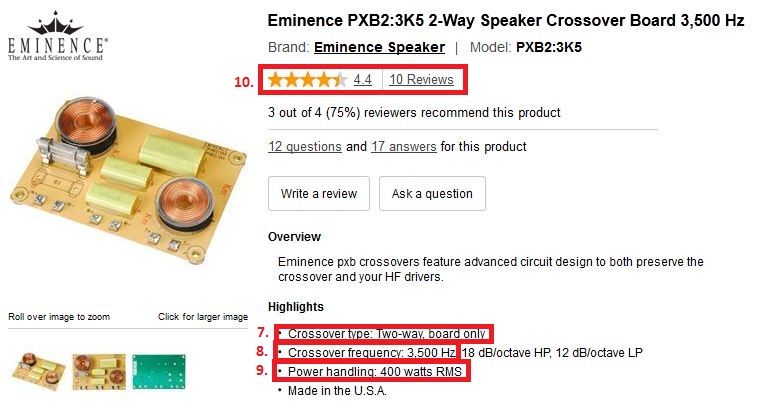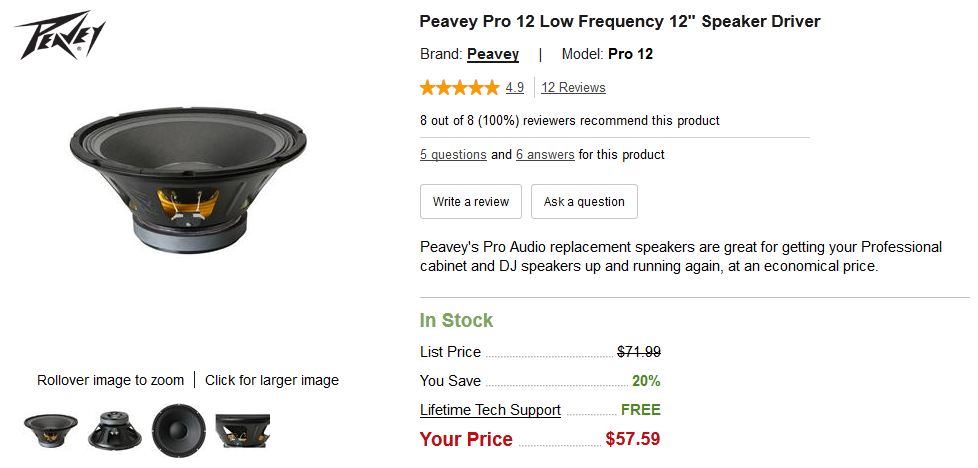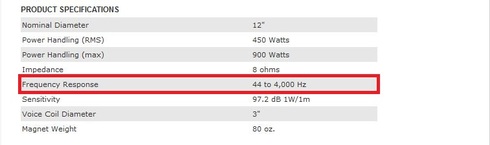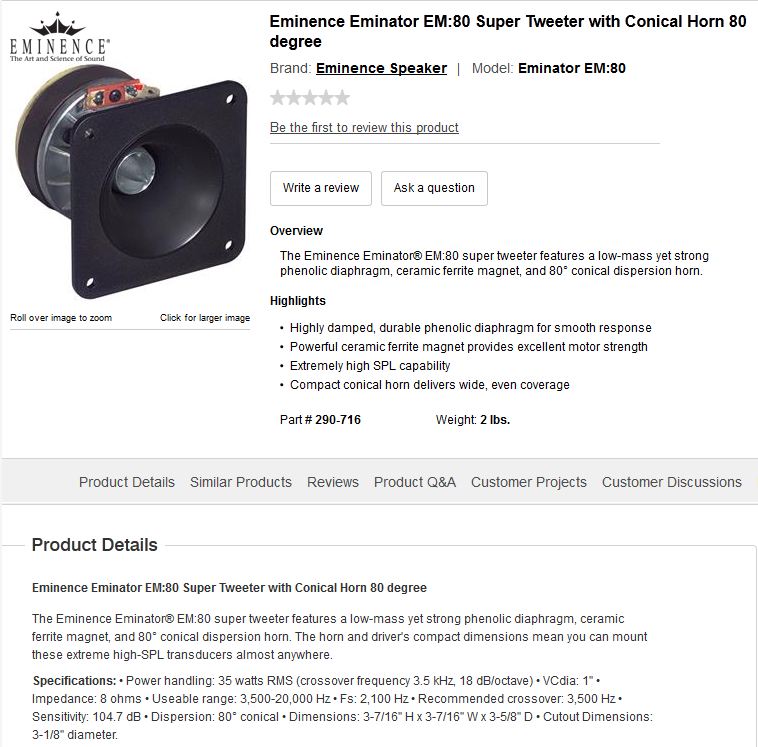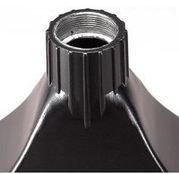|
So you are in the position that you really need to upgrade your speakers, but have very little money. Buying something brand new is out of the question, but you have to do something because your speakers are blown, or perhaps they sound really awful. There is an inexpensive way to handle this situation and will greatly improve the sound of your system! About 6 months ago I was working with a smaller church in Louisiana. Their youth department had a pair of Peavey speakers that were over 30 years old. Not all 30 year old speakers sound terrible, but these REALLY did. They were beyond terrible. My task was to upgrade their mains in their youth room for an insanely low budget. I know their situation. Their budget isn't going to increase anytime soon. So, I took what they had, and let them borrow some old JBL's in the mean time. 1. The speaker cabinet had a model number on it. I called Peavey just for curiosity sake, and they told me that it was so old, that they didn't even have any information on that model anymore! 2. The cabinet featured a 12" speaker with a tiny magnet, and a super cheap piezo tweeter. No crossover of course. Just an old capacitor. 3. I did some measurements on the cabinet to see the internal dimensions to get a close number on the volume of the cabinet, and the internal clearance to see what I could do in way of a new woofer & tweeter. 4. From there, I contacted a company called Parts Express. These guys offer great replacement speakers for very fair prices. They can be found at www.parts-express.com - And no, I am not affiliated with them. They just have really good customer service, and I have been a satisfied customer of theirs for years. 5. Their youth department at that church runs an all-in-one mixer-amplifier, and I knew that their particular model didn't support under 4 ohms on each output channel. So from there, I knew the total ohm load I would have to work with in re-building their speakers. Remember, if you combine two 8 ohm speakers on one output, the combined ohm load is 4 ohms! That's right, not 16, but 4! If you combine two 16 ohm speakers on one output, the amplifier will then see 8 ohms! Keep this in mind when building or rebuilding new speakers. 6. I then chose a decently priced crossover (also available at parts express). A crossover separates treble from bass so that bass doesn't go to the tweeter, and treble doesn't go to the woofer. With that said, tweeters and woofers have what they call a frequency response. So, you have to match the woofer and tweeter to where they will work together with the crossover. You want to try and choose a woofer that extends up to (frequency wise), where the tweeter picks up at. Also, make sure you get a crossover that can handle the amount of wattage your amplifier provides. Needs are diverse, so don't go out and buy this exact one, but this is just an example of the type of components to look for:
0 Comments
Your comment will be posted after it is approved.
Leave a Reply. |
Do you like vintage recording gear and articles? You should visit our sister site: The Vintage Audio Portal!
**Advertise With Us! We have thousands of visitors a day. Contact us here to learn more.
Archives
August 2021
Categories |