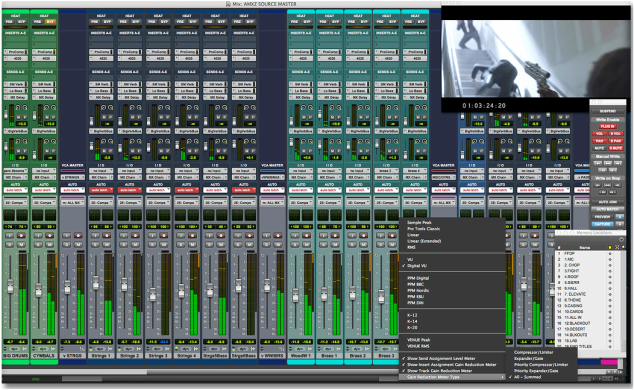BUYING GUIDE - RECORDING GEAR
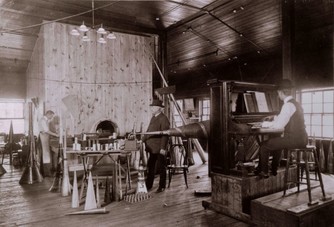 Thomas Edison Recording Laboratory, 1905
Thomas Edison Recording Laboratory, 1905
What's cool about recording, is that a band can really improve once they hear how they play, and what they play. Listening from an outside perspective is a really healthy endeavor. I have worked as a recording engineer both as a hobby, and as a full time job. The one thing I have seen throughout the years, is that a band almost always improves once they record.
Most of the content on this site (like EQ, Compression, Mixing, Reverb, etc) can be applied to recording. The 3 main things you need to record are your ears, your knowledge, and some gear. Once you have those three elements, recording will come easy.
The first thing you are going to have to consider is the amount of gear required to accomplish your recording goals. This can come in many forms according to your needs. Are you wanting to just lay down rough sketches? Are you wanting to do a small project? Or, are you wanting to do more of a full out album with a full band?
Most of the content on this site (like EQ, Compression, Mixing, Reverb, etc) can be applied to recording. The 3 main things you need to record are your ears, your knowledge, and some gear. Once you have those three elements, recording will come easy.
The first thing you are going to have to consider is the amount of gear required to accomplish your recording goals. This can come in many forms according to your needs. Are you wanting to just lay down rough sketches? Are you wanting to do a small project? Or, are you wanting to do more of a full out album with a full band?
Recording Gear for Laying Down Rough Sketches & Ideas
If you are just wanting gear to record something simple, there are many options available to you. This could include a podcast for your ministry, audio announcements, or song ideas for your worship band. Here are just a few ideas to get you going in the right direction:
Portable Recorders & Other Options

If you are just wanting to lay down ideas (so that you won't forget them, or for pre-production work on a larger project), the Zoom H1 Handy Recorder might just be the device for you. It's very compact, has a very decent feature set, and the sound quality for the price is actually pretty good. For $99, it's hard to beat. What is even cooler, is that this recorder can be used as a USB interface, with its own set of microphones, in an XY stereo configuration. This means that if you have a recording program (DAW), you can record straight into it with the H1 using it as a microphone. Now, if you are wanting something a little nicer & with more features, the H4n from Zoom would be a step up It's priced at $199 street. It is worthy to note that there are a few companies that produce these types of recorders (like Sony and Tascam) as well.
USB Microphones

If you have a computer already, the Blue Snowball might be worthy of consideration. It's cheap ($59 street), and has a decent sound quality. There's an old saying that says "Give a good engineer a microphone and a tape recorder, and they'll make a great album." This is not too far from the truth. An option for your consideration, may be a USB based microphone. There are many USB microphones out there to choose from. Some of them would include the Audio Technica AT2020 USB, Shure PG42USB, Samson Gtrack, Studio Projects LSM, Rode NT-USB, SE Electronics sE-X1, or the Apogee MiC 96k. These are all great options with their own feature set.
Portable All-In-One Devices

The Tascam Portastudio line has been around for a very long time. They were the first fully portable, all-in-one, multi-track recorder. What makes the Tascam Portastudio (and other units like it) still a viable option in modern times, is the fact that it is a truly portable option, and inexpensive. Having a recorder, mic preamps, effects, headphone amplifier, and mixer in one is perfect for someone who is quickly putting down ideas for a larger project, or for recording a smaller indie project.
Digital Audio Workstations (DAW)
|
A software digital audio workstation is the most effective way in these modern times to record, mix, and master a full album. Basically, almost anything you have available in the analog world, can now be accomplished in the digital world. Not only that, but the software digital audio workstation has made recording very affordable, and took the tools needed to churn out a top quality album out of the hands of just a few studios, and placed them into the laptops and desktops of just about anyone whom wants to record. The problem with this though, is that most people are not really for sure how things should sound, or what techniques to apply to make a top quality album. Because of this, the quality of recorded modern music has suffered. So, enough of that, let's talk about what you'll need in order to record:
The first thing you will need to record a full album, will be a recording program called a DAW. There are many DAWs available out there, and it really comes down to workflow. My two favorites are Reaper & Sonar. I have used them for years, and the way things are laid out, and the functionality of them both, are superb. Some folks really love Logic, while others are big Ableton fans. I have a friend of mine that won't use anything else except Cubase. I have another friend who really loves Reason, and is actually featured on some of their videos. When DAWs first came out, there were definitely big differences in them, but that has changed quite a bit, and now the feature-set gap is a lot narrower. |
Choosing a DAW is also dependent on what type of music and facility you are in. If you are in a facility that takes in a lot of large projects and such, Pro Tools is still the standard DAW, but if there is a lot of freedom there, and if your church is really the only one that will use it, then I would suggest you check out your other options. My suggestion for most churches would be Reaper. It is very affordable & is very feature rich. One of the many things I love about it, is that the GUI and workflow is so quick and stays out of your way so that you can make an album. On top of that, at $59 for a personal license, this DAW is an absolute steal. Don't let the price fool you. This DAW can keep up with the best of them. It is available for both PC & Mac. Speaking of Apple, if you have a MacBook or other Apple product, you may want to give GarageBand a try. It's not as feature rich as other DAWS, but it is super simple to use, and has a beginner-friendly layout.
And no, I didn't forget about Ardour, MuLab, Acoustica MixCraft, Synapse Orion, Bitwig, Tracktion, Renoise, Bias Deck, Audacity, Wavelab, and FL Studio. I just listed the most popular DAWS...not to say these aren't fine either. Some of these listed are considered to be more like wave editors, rather than full DAWs. For example: Wavelab. I use Wavelab on a constant basis, but it's not technically the same type of DAW you could comfortably record a whole album on.
Plug-Ins
A plugin is a piece of software that adds functionality to a DAW. This could be in the form of EQs, Compressors, Reverbs, Delays, Synths, Pianos, Software Drums, etc. I am going to lay out for you the most essential plugins every engineer should have if you are going to record a full album. Before purchasing any of these, please make sure that they will work with the type of computer operating system you have, and that the DAW you have chosen will work with it as well. The first two plugins I'll list are essentials in my opinion -
A plugin is a piece of software that adds functionality to a DAW. This could be in the form of EQs, Compressors, Reverbs, Delays, Synths, Pianos, Software Drums, etc. I am going to lay out for you the most essential plugins every engineer should have if you are going to record a full album. Before purchasing any of these, please make sure that they will work with the type of computer operating system you have, and that the DAW you have chosen will work with it as well. The first two plugins I'll list are essentials in my opinion -
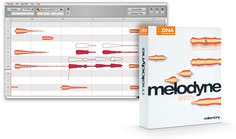
1. Celemony Melodyne:
This software is a tuning and re-alignment software. I mostly use it for tuning. Back in the day, Antares Auto-Tune ruled, but then came a contender called Melodyne, and the tuning world really changed from there. You may think that you don't need a tuning software, but I cannot tell you how many times it has been a GREAT tool to have in my arsenal. Not only will it tune vocals that sound natural, but it'll tune other instruments as well.
This software is a tuning and re-alignment software. I mostly use it for tuning. Back in the day, Antares Auto-Tune ruled, but then came a contender called Melodyne, and the tuning world really changed from there. You may think that you don't need a tuning software, but I cannot tell you how many times it has been a GREAT tool to have in my arsenal. Not only will it tune vocals that sound natural, but it'll tune other instruments as well.

2. Drumagog, Slate Digital, or Similar Drum Replacement Plugins:
When your drums are less than stellar sounding, you can use a drum replacement software like Drumagog, and it will make a BIG difference on the sound of your album. Basically with a replacement software, you can blend a perfectly sounding drum (recorded previously at a top notch studio) into, or over the top of the original drum. This plugin can take your mediocre sounding drums, and turn them into a professional sounding kit.
3. EQ's, Compressors, Reverbs, Delays, and Other Effects:
There are a ton of options out there in regards to good sounding plugin effects. I'm going to provide you a list of some of the best and may add some notes here and there. There really are way too many to list, but I will try to hit the biggies.
Before purchasing any plugins, make sure they will work with the operating system you are using, and the types of plugins your DAW requires.
- Just about anything from Variety of Sound. Everything they have is excellent sounding, and best of all, they're free!
- De La Mancha has some really cool sounding effects. Some of them very practical, and others more experimental.
- The classic free bundle of effects are the "Fish Fillets" by digitalfishphones.
- Camel Crusher is a great distortion/compression plugin to really mangle your sounds in a pleasant way (and it's free).
- A great time-proven, free Convolution Reverb - SIR1. Here are some free Impulse Responses to get you started.
- Just about anything from UAD Audio.
- Melda makes some really nice effects, and their free bundle is no exception.
- The Sonnox Essential collection is pretty decent, and the price isn't terrible.
- McDSP, Waves, iZotope, Slate Digital, Native Instruments, IK Multimedia, and a host of others are worth checking out.
- Glitch is a super neat plugin everyone should check out.
- The WatKat from GSI is a really cool tape echo simulator I have used on a couple of projects.
- Remember: Most effects you will need for most tasks are already built into your DAW.
- Another great free reverb is Ambience.
Audio Interfaces for Recording - Mid-Priced
If you are going to go the DAW route, you will need a good recording interface. Basically, a recording interface will convert your microphone or instrument signals into digital data so that you can record it into your computer. It will also convert digital data back into analog for monitoring and routing purposes. Most recording interfaces will include microphone preamps with phantom power for condensers. Deciding on which recording interface to purchase, depends on what you are wanting to achieve. In this section, we are going to be covering recording interfaces that can handle at least 8 input channels at one time. If you are going to record a full band, track by track (or instrument by instrument), the ability to record 8 channels at one time will be a huge asset. This is mainly important for drums, but after that, you will mostly do at the most, 2 channels at a time. First off, let's talk about interfaces with 8 channel inputs at least, and in the most popular formats: Firewire & USB. We won't be covering thunderbolt as of yet because it can be cost prohibitive, and a lot of computers don't accept that format as of yet. When the cost comes down, and it becomes more of a popular standard, we will add thunderbolt to this page.
Note: If your church has a digital mixing console, most of them will feature a recording interface already built into the unit. The Presonus StudioLive console is an example of this, as well as the Allen & Heath QU series, and a whole host of others - like the Yamaha M7CL.
If you are going to go the DAW route, you will need a good recording interface. Basically, a recording interface will convert your microphone or instrument signals into digital data so that you can record it into your computer. It will also convert digital data back into analog for monitoring and routing purposes. Most recording interfaces will include microphone preamps with phantom power for condensers. Deciding on which recording interface to purchase, depends on what you are wanting to achieve. In this section, we are going to be covering recording interfaces that can handle at least 8 input channels at one time. If you are going to record a full band, track by track (or instrument by instrument), the ability to record 8 channels at one time will be a huge asset. This is mainly important for drums, but after that, you will mostly do at the most, 2 channels at a time. First off, let's talk about interfaces with 8 channel inputs at least, and in the most popular formats: Firewire & USB. We won't be covering thunderbolt as of yet because it can be cost prohibitive, and a lot of computers don't accept that format as of yet. When the cost comes down, and it becomes more of a popular standard, we will add thunderbolt to this page.
Note: If your church has a digital mixing console, most of them will feature a recording interface already built into the unit. The Presonus StudioLive console is an example of this, as well as the Allen & Heath QU series, and a whole host of others - like the Yamaha M7CL.
Firewire Audio Interfaces (With 8 Input Channels):

Focusrite Saffire Pro 40 - I have the Saffire 24 (less channels), and I absolutely love it. It is a solid interface with a lot of routing options.

Motu 896 MK3 - The Motu 896 has been a popular studio staple for a very long time. It is a solid platform with stellar audio results!

Presonus Firestudio Project - A very low cost, but popular interface
USB Audio Interfaces (With 8 Input Channels)

Roland Octa-Capture - Impressive little interface with some cool added features

Focusrite Scarlett OctoPre - Great sound quality and built solidly

Presonus AudioBox 1818VSL - Presonus is a proven leader in bang for the buck interfaces. Great customer service!
Powered Studio Monitors

Event 20/20BAS - I've been using Event products since the late 90's (Now using the TR-8's). The 20/20BAS are neutral, with plenty of power to boot. I have a friend with some Event PS-6's that we bought about 15 years ago, and they are still going strong and sounding lovely.

Yamaha HS8 - Styled after the venerable NS-10's, the HS8 is a revealing speaker that will help you make the right choices when mixing. Stereo imaging is fine on these as well as the low end sounds tight without being flubby.

JBL LSR308 - The LSR308 series has been around for a while, and has always produced satisfying results when mixing. There are plenty of voicing adjustments on the rear of the speaker keeping your mixing environment in check to produce accurate results.
There are so many comparable monitors available on the market. I have listed the mid-priced & affordable options that are proven work horses that give the best performance for the money. If you'd like more expensive options, monitors are available from Genelec, Quested, Dynaudio, Adam, ProAc, etc.
Microphones, Cables, Interconnects, etc
A lot of gear that you use for live work, can also be used for recording as well. This is especially true for microphones, cables, & interconnects. Feel free to check out our "What Gear To Buy - Microphones" section for details. I would suggest though that it might be helpful to purchase a large diaphragm microphone for recording.
Here are some of my favorites:
AKG C 414 - Good for just about anything & everything - one of the pricier mics on this list, but if you can afford it, it is worth the extra cost.
Audio Technica 4033, 4050, or 4047 - Audio Technica makes some killer mics, and all 3 of these are super versatile.
Oktava MK319 - Great microphone for vocals and mid-range instruments
Shure KSM-32 - Beautiful sounding microphone & a favorite among engineers who know. The KSM-44 is worth a look too!
Rode NTK - Tube microphone from Rode. Nice beast of a mic that's very popular.
Neumann TLM 49 - Neumann's "affordable" version of a u49 (kind of).
Audio Technica AT3035 - (discontinued) - If you can get your hands on one of these...very affordable and sounds good on just about anything!
This by no means was an exhaustive list, but just a list of proven, mid-priced, large diaphragm condenser microphones.
A lot of gear that you use for live work, can also be used for recording as well. This is especially true for microphones, cables, & interconnects. Feel free to check out our "What Gear To Buy - Microphones" section for details. I would suggest though that it might be helpful to purchase a large diaphragm microphone for recording.
Here are some of my favorites:
AKG C 414 - Good for just about anything & everything - one of the pricier mics on this list, but if you can afford it, it is worth the extra cost.
Audio Technica 4033, 4050, or 4047 - Audio Technica makes some killer mics, and all 3 of these are super versatile.
Oktava MK319 - Great microphone for vocals and mid-range instruments
Shure KSM-32 - Beautiful sounding microphone & a favorite among engineers who know. The KSM-44 is worth a look too!
Rode NTK - Tube microphone from Rode. Nice beast of a mic that's very popular.
Neumann TLM 49 - Neumann's "affordable" version of a u49 (kind of).
Audio Technica AT3035 - (discontinued) - If you can get your hands on one of these...very affordable and sounds good on just about anything!
This by no means was an exhaustive list, but just a list of proven, mid-priced, large diaphragm condenser microphones.
Accessories for Recording
Pop Filter
A pop filter is a must when recording. This will keep the plosives from ruining a good vocal recording. A plosive (simply put), is the "booms," "poofs," and "pops" when your breath hits a microphone diaphragm. A pop filter is relatively inexpensive, and can make all the difference when recording vocals. They are cheap, but if you can't afford one, you can also make a pop filter out of an embroidery hoop and panty hose.
Headphone Amplifier
Even though most interfaces have a headphone out, you may need more than one if recording several folks at one time. There are several companies that produce headphone amps. Presonus makes a simple and inexpensive one.
Even though most interfaces have a headphone out, you may need more than one if recording several folks at one time. There are several companies that produce headphone amps. Presonus makes a simple and inexpensive one.
Headphones
A definite need for recording are headphones. There are a lot of great headphones out there, but the best bang for the buck would have to be from Audio Technica. AKG also makes some solid headphones as well like the K240. Sony, Fostex, Beyerdynamic, Sennheiser, Shure, and Ultrasone also make decent headphones.
A definite need for recording are headphones. There are a lot of great headphones out there, but the best bang for the buck would have to be from Audio Technica. AKG also makes some solid headphones as well like the K240. Sony, Fostex, Beyerdynamic, Sennheiser, Shure, and Ultrasone also make decent headphones.
**Just So You Know - I am not in any way affiliated with any companies mentioned. My selections on what the best gear is, is from direct personal experience with said items. I have nothing to gain by recommending any piece of gear, other than the piece of mind knowing you'll be getting reliable stuff that works.
|
|